
Allt skrivet av Corvette
-
Kompressor ? avgassystem ? 2018vs 2021 ?
Jag har Roush så jag får inte säga vilken du skall ta 😉
-
Kompressor ? avgassystem ? 2018vs 2021 ?
har bara kört kundbil med det och den märks först när man laddar på, annars går det som vanligt går att besikta med den,, annan fråga om de släpper igenom den, skall inte gå om man inte reggar om bilen 😔 man tar bort dämparen mitt under bilen och ersätter den med en H-pipa så har du lagom med ljud när du ställer spjället på bana har för visso bara kört 210km/h men såg ingen fladdrande huv på vår 2019 musse 😳
-
Röda bakljus med orange blinkers
-
Röda bakljus med orange blinkers
-
E5 E10 Etanol 98??
när vi var tvungna att tanka E10 i Danmark för några veckor sedan så noterade vi att bränsleförbrukningen steg men men kommer iaf inte sluta åka Musse för de 🤓
-
Hästen
-
Utseende grill
-
E5 E10 Etanol 98??
Å hur gör du när kommer ner till Danmark t.ex. 🤔
-
var kan jag hitta IAT och ECT i Sverige
är det inte denna som du söker http://grufmanbil.se/sok/?q=9U2Z12A648A
-
D8BBC703-D4FC-41AF-8033-AE60EEDE8D22.jpeg
-
Track Day på Mantorp Park
From the album: Peter
Yvonne har nu testat bankörning på Mantorp Park -
Skagen Danmark
- Skagen Danmark
- Borning
-
12V i skuff för kylväska?
På cab sitter sätet fast samt är en skiva mot skuffen bakom ryggstödet
-
Problem SYNC på 2016 Mustang när iphone är inkopplad med sladd
Vissa tar betalt för detta, så du gör bäst i att fråga
-
Problem SYNC på 2016 Mustang när iphone är inkopplad med sladd
nope måste man säga till om
-
Flytta däcktrycksensorer
Stämmer ej funkade på min 16 lika bra som 19 bara köra ett tag sedan trycka på justera däcktryck
-
optimering/mappning Gt 2008
Sweden Mustang grufman bil badmanners 😁👍🏻
-
Ny mustang 2005 ägare
Hedbergs lr Hedin
-
Flytta däcktrycksensorer
Köpte nya och sedan körde jag bara så kommer de igång
-
optimering/mappning Gt 2008
Bara köpa en tuner och plugga in å optimera pärlan jag gillar sct men det finns massa andra å välja på
-
Ny mustang 2005 ägare
Hos någon som har en Ford IDS, var Hos ford eller någon med en IDS dator. Var i landet är du?
-
Service bok
ja den finns elektronisk Bara ladda ner Ford Pass i mobilen och lägg in din info där så kan du se din servicehistorik på bilen mm 😉
-
Stenskott
Bara ta på glasförsäkringen, vi har normalt originalrutor på lager men tillfälligt slut. Borde komma in i lager igen nästa vecka.


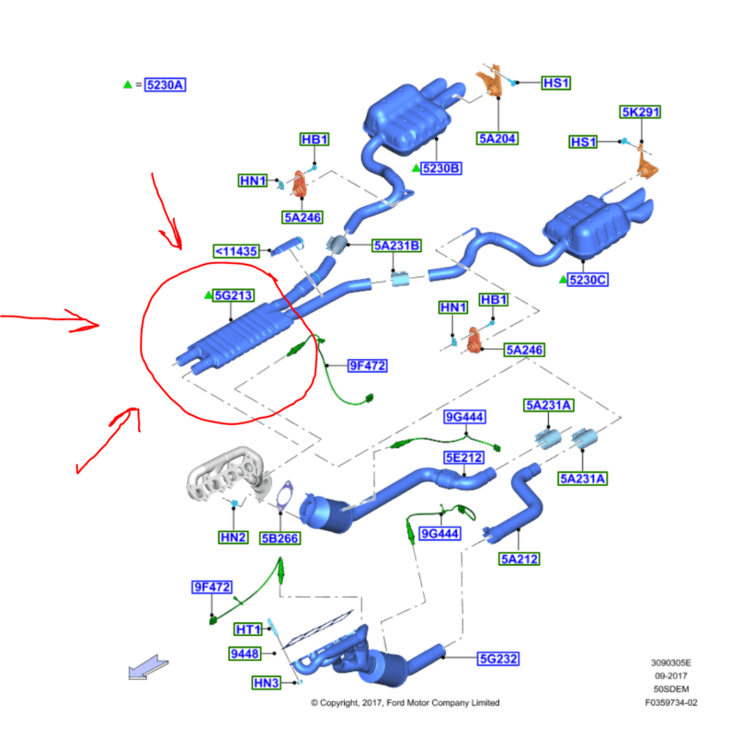

.thumb.jpg.0d0e29893dbe6e5d860b54330c3776b5.jpg)






